Tech Savvy Teachers – Top Tips for Working from Home During COVID-19 Crisis
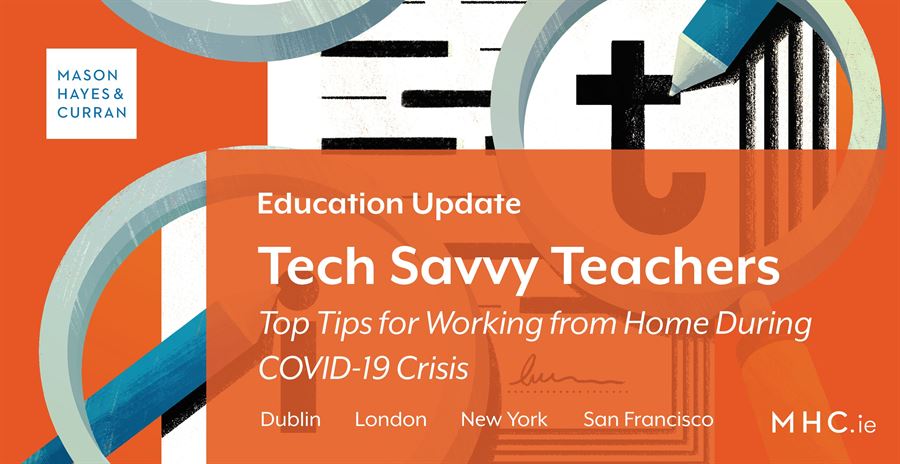
The recent directive by Government for schools to close in order to prevent the spread of COVID-19 has necessitated the need for teachers to work from home. Information technology is being utilised with maximum effect to progress the instruction of students while they in turn reciprocate by returning work and video recordings. Working remotely is now the norm not just for schools but indeed for a large proportion of our workforce.
Here are some tips for teachers on keeping personal data safe when working at home.
Protecting personal data when working remotely
Devices
-
Take extra care that devices, such as USBs, phones, laptops, or tablets, are not lost or misplaced
-
Make sure that any device has the necessary updates, such as operating system updates (like iOS or android) and software/antivirus updates
-
Ensure your computer, laptop, or device is used in a safe location, for example where you can keep sight of it and minimise who else can view the screen, particularly if working with sensitive personal data
-
Lock your device if you do have to leave it unattended for any reason
-
Make sure your devices are turned off, locked, or stored carefully when not in use
-
Use effective access controls, such as multi-factor authentication and strong passwords and, where available, encryption to restrict access to the device and to reduce the risk if a device is stolen or misplaced
-
When a device is lost or stolen, you should take steps immediately to ensure a remote memory wipe, where possible
Emails
-
Follow the data protection policy around the use of email in your school
-
Use work email accounts rather than personal ones for work-related emails involving personal data. If you have to use personal email make sure contents and attachments are encrypted and avoid using personal or confidential data in subject lines
-
Before sending an email, ensure you are sending it to the correct recipient, particularly for emails involving large amounts of personal data or sensitive personal data
Cloud and network access
-
Only use your school’s trusted networks or cloud services, and complying with any rules and procedures about cloud or network access, login and, data sharing.
-
If you are working without cloud or network access, ensure any locally stored data is adequately backed up in a secure manner.
The volume of contact by schools with students through the use of IT is now unprecedented. It is incumbent on all staff to be extra vigilant in protecting the personal data of young people.
Compliance demands continue – irrespective of COVID-19
The current closure of schools as directed by Government challenges management, teachers and pupils alike. However compliance demands and obligations roll on as ever. These include:
-
Boards of management must submit a draft admission policy to their respective patrons by April 30 2020
-
Child safeguarding statements and accompanying risk assessments must be reviewed on an annual basis
-
Data protection policies need to be up to date to assist schools with the myriad of issues that are increasingly confronting schools
-
Codes of behaviour and safety statements need to be robust and subject to public scrutiny
Continuity of service
Our dedicated Education team is working remotely and are available as always to provide guidance on all issues faced by principals and boards of management.
The content of this article is provided for information purposes only and does not constitute legal or other advice.
Share this:




